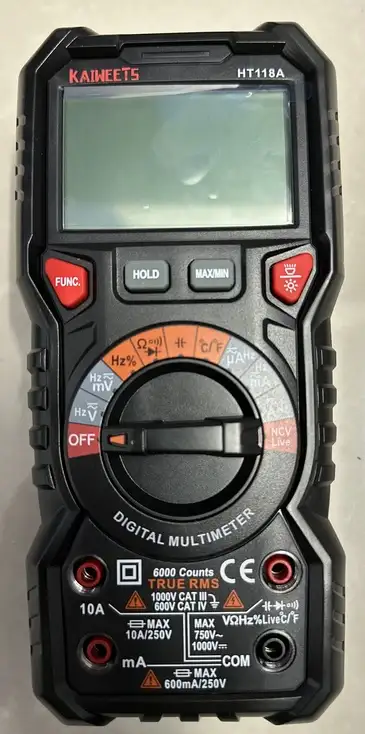We have been reviewing many Kaiweets product. In this time, we are going to review the Kaiweets HT118A Multimeter. In the Electrical and Electronics field, we know the importance of the multimeter. So, now we are not going to explain about the multimeter. So, without wasting your time, lets directly jump to the topic.
Table of Contents
KAIWEETS HT118A Multimeter
An advanced multimeter designed to be used safely and accurately by electricians at workplaces or homeowners and DIYers who need more capabilities than the standard measuring tool. It is a great tool for a electrician or engineers to have it in their tools box. There are many dozens of digital multimeters (DMMs) available from market, but Kaiweets devices are always have some good space in the mind. We will see the specification below.


Specification
| Item Weight | 0.62 KG |
| Product Dimensions | 7.48 x 3.54 x 2.17 inches |
| Batteries | 2 AA batteries required (Not included) |
| Material | ABS |
| Handle Material | Plastic |
| Performance Description | 2 colors LCD screen, True RMS |
| Safety Level/Certification | IEC-61010-1 CATⅢ 1000V, CAT IV 600V, double insulation |
| Usage | ▲ Voltage tester ▲ Large range measuring tool ▲ Frequency multimeter ▲ Diode electronic tester ▲ Capacitance digital meter ▲ Ohm meter |
| Resistance | 600Ω/6KΩ/60KΩ/600KΩ/±(1.0%+3),6MΩ/60MΩ |
| Capacitance | 10nf/100nf/1000nf/10uf/100uf/1000uf ±(4.0%+5), 10MF/100MF |
| DC voltage accuracy | ±(0.5%+3) |
| AC voltage accuracy | ±(0.8%+5) |
| DC current accuracy | ±(1.2%+3) |
| AC current accuracy | ±(1.5%+3) |
| Resistance accuracy | ±(1.5%+3) |
| Capacitance accuracy | ±(5.0%+5) |
| Frequency/Duty | 10Hz/100Hz/1000Hz/ 10kHz/100kHz/1000kHz ±(1.0%+3),10MHz/±(3.0%+3) |
| DC Voltage | 600mV/6V/60V/600V±(0.5%+3), 1000V |
| AC Voltage | 600mV/6V/60V/600V/750V |
| DC Current | 600μA/6000μA/60mA/600mA/10A |
| AC Current | 600μA/6000μA/60mA/600mA/10A |
| Temperature | Operating:0° C ~40° C, <80% RH Storage:-10~60° C, <70% RH |
| Humidity | 10° C non condensing |
| Measurement Speed | 3 times per second |
| Fuse protection | mA: F600mA /250V Fuse 10A: F10A /250V fuse |
Unboxing the Kaiweets HT118A
The HT118A package contains the below items.
- Basic probes
- K-type thermocouple
- A carrying case/pouch
- HT118A Multimeter
- A user manual
- AA Batteries are not included.
- Multimeter Bag (Not Included)


Features of HT118A
Higher Resolution – 20000 Counts
HT118E multimeter with more resolution bits allows for more accurate measurement results. The flashlight on the back ensures easy use in dimly lit places. Min/Max to record signal fluctuations. Stable kickstand, Pen slot on the back, Low battery prompt, Data retention, Auto power-off.
Wide Applications
Accurately measures AC/DC Voltage, AC/DC Current, Resistance, HT118E voltage tester also measures Temperature, Capacitance, Frequency, Duty-cycle, Diodes, Continuity, and NCV, Live with sound and light alarm. Suitable for Household Outlets, Fuses, Batteries (including Vehicles), Automotive Circuit Troubleshooting, Charging Systems, Testing electronics in Cars, etc.
|
|
|
Multi-function
Non-contact voltage testing and Live function with sound and light alarm. The screen changes to red while detecting live wire. Low battery prompt, Data retention, Max/Min data, Auto Power-Off, Auto-Ranging, Min/Max/Average to record signal fluctuations, Stable kickstand, Pen slot on the back, Bright flashlight.
Safety First
IEC Rated CAT III 1000V, CAT IV 600V, CE, RoHS certified. Anti-Burn with double ceramic fuse and thermistor protection circuit. High Voltage Protection is active on all ranges. Double insulated unit. The silicone protective case prevents it from falling damage.
You can download the user manual from here.
Design of HT118A
You can work easily with Large 2.7” LCD backlight display and double display with bar graph.
- Display turns to orange when voltage is over 80V
- Bar graph
- Low battery indicator
Double insulated unit. The silicone protective case prevents it from falling damage.
|
|
|
The Meter automatically enters sleep mode if there is no operation for 15 minutes to save battery energy. Pressing any button or turning the rotary switch awakes the Meter. If you press the “FUNC.” button and turn on the meter, the sleep mode will be deactivated. After turning off the meter, The Meter will restore Sleep Mode after power off.
How to use this HT118A?
Buttons function
 |
Press the FUNC button to select the appropriate measurement function. |
 |
Press the ” HOLD” key, hold the data for easier recording. Press the button again to remove the hold function. |
 |
Press the MAX/MIN key to enter the MAX/MIN mode. In this mode, the multimeter will capture the highest/lowest reading it records. Press and hold this button again to exit the MaxlMin Modes. |
 |
Backlight: Press once to turn on the display backlight. Press once more to turn off backlight |
| Flashlight: Long-press more than 2 seconds, to turn on/off the flashlight. |
Install Battery
There will be a screw behind the multimeter. In order to access the screw, we need to pull the multimeter stand. Then just remove the screw. Now we can able to remove the entire stand and insert the batteries.
Measurement Operation
When you set the rotatory dial to the proper place which you want to measure. The light will be on for sometime. That will tell you to connect the probe to that. Refer the below image.
Then connect the probe and mesure. Use the FUNC button also if required.
NCV
Put the rotatory Knob to the NCV Live. Meter will display “NCV”. Then keep the meter to any area. It will beep and the green light will be on if there is a weak AC signals. When the meter senses strong AC signals, the red indicator lights up and meter beeps lastly.
|
|
|
Temperature Measurement
Insert the K-Type thermocouple into The thermocouple’s positive (red) is inserted into the ![]() input, and the negative end (black) is inserted into the “COM” input. Turn the rotary switch to the “C°/’F°” Then keep the other end of the K-type thermocouple to the object which you want to measure. It will display the temperature.
input, and the negative end (black) is inserted into the “COM” input. Turn the rotary switch to the “C°/’F°” Then keep the other end of the K-type thermocouple to the object which you want to measure. It will display the temperature.
Flash Light and Back light
Press and hold the  button for two seconds. The Flash light will be turned on. If you tap that button, we can control the backlight.
button for two seconds. The Flash light will be turned on. If you tap that button, we can control the backlight.
Applications
- Voltage tester
- Large range measuring tool
- Frequency multimeter
- Diode electronic tester
- Capacitance digital meter
- Ohm meter
Three Year Warranty
KAIWEETS will repair, without charge, any defects due to faulty materials or workmanship for three years from the date of purchase provided that:
- Proof of purchase is produced.
- Service/repairs have not been attempted by unauthorized persons;
- The product has been subject to fair wear and tear;
- The product has not been misused; Defective products will be repaired or replaced, free of charge or at our discretion if sent together with proof of purchase to our authorized distributor(s).
Final Verdict
You would be hard-pressed to find another multimeter with these same features at this price point. I highly recommend the KAIWEETS HT118A Multimeter. It has many features that are beneficial for its users. This multimeter can check voltage, continuity, resistance, frequency, capacitance, and temperature — unusual on a budget machine. Furthermore, a data hold feature that stores minimum, maximum, and average readings means you don’t need a pen and paper to note down your diagnostics.
This HT118A model is the flagship tool in its multimeter line-up — comparable in function to the impressive Craftsman 82141 — but at a more competitive price.
|
|
|
You can purchase this device form Kaiweets store itself. If you want to purchase it from india, then purchase it from Amazon.
You can also read the below tutorials.

Embedded Software | Firmware | Linux Devic Deriver | RTOS
Hi, I am a tech blogger and an Embedded Engineer. I am always eager to learn and explore tech-related concepts. And also, I wanted to share my knowledge with everyone in a more straightforward way with easy practical examples. I strongly believe that learning by doing is more powerful than just learning by reading. I love to do experiments. If you want to help or support me on my journey, consider sharing my articles, or Buy me a Coffee! Thank you for reading my blog! Happy learning!