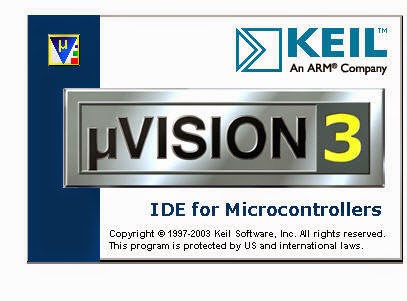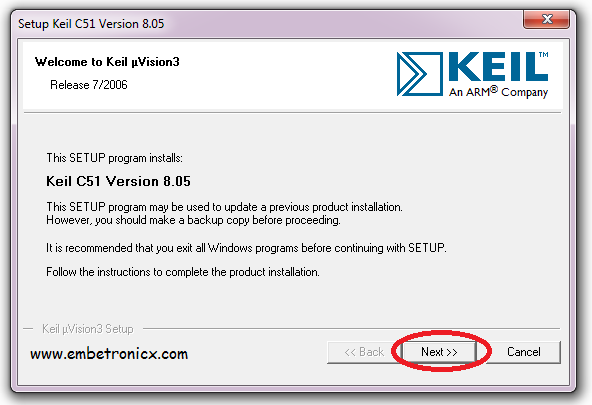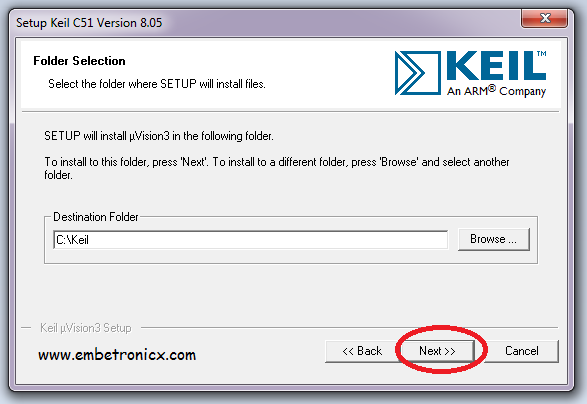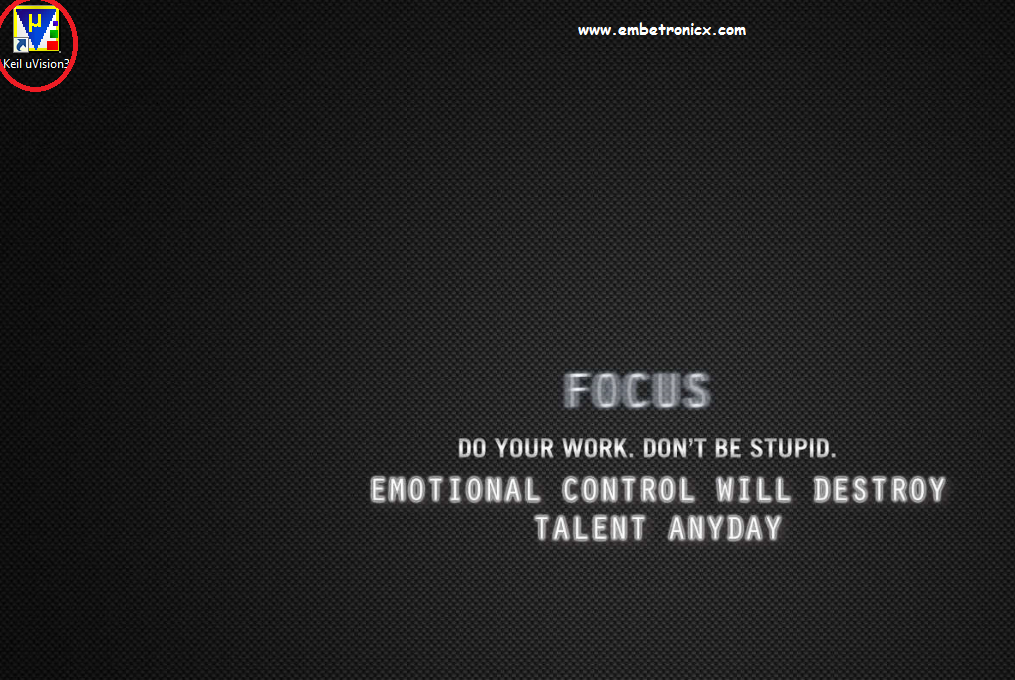Hi All…Now we are going to see How to Install Keil for 8051 projects. Here I have shown the procedure step by step with images.
In our previous post, we have seen the introduction of an Embedded system and 8051 Microcontroller. If you haven’t seen it yet please Click Here.
How to Install Keil for 8051
1. First download the setup files here.
2. Then double click the exe file.

|
|
|
3. Then allow changing in the computer by clicking YES.
4. Then click Next.
5. After that check that box which is in the red color round for agree on the terms and conditions. Then click Next.
|
|
|
6. Then leave the Destination folder as it is. Then click Next.
7. After that Fill in your name and email. Then click Next.
|
|
|
8. Let’s wait until it completes.
9. This is the final step. Click finish.
10. Here we go. Our Keil IDE got installed in our system.
|
|
|
Thanks for reading. In our next post, we will show how to create the project in this Keil IDE.
You can also read the below tutorials.

Embedded Software | Firmware | Linux Devic Deriver | RTOS
Hi, I am a tech blogger and an Embedded Engineer. I am always eager to learn and explore tech-related concepts. And also, I wanted to share my knowledge with everyone in a more straightforward way with easy practical examples. I strongly believe that learning by doing is more powerful than just learning by reading. I love to do experiments. If you want to help or support me on my journey, consider sharing my articles, or Buy me a Coffee! Thank you for reading my blog! Happy learning!