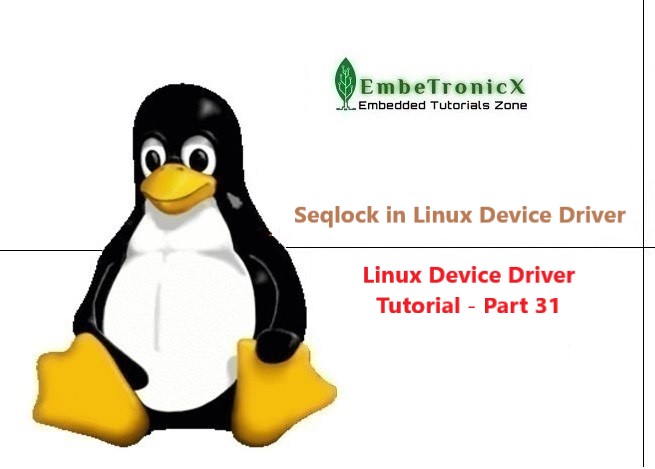This article is a continuation of the Series on Linux Device Drivers and carries the discussion on Linux device drivers and their implementation. The aim of this series is to provide easy and practical examples that anyone can understand. This is the Seqlock in Linux Device Driver using Raspberry PI – Linux Device Driver Tutorial Part 31.
Table of Contents
Prerequisites
In the below-mentioned posts, we are using spinlock and mutex, the atomic variable for synchronization. I would recommend you explore that by using the below link.
- Mutex Tutorial in Linux Device Driver
- Spinlock in Linux Device Driver – Part 1
- Spinlock in Linux Device Driver – Part 2
- Atomic Variable in Linux Device Driver
Seqlock in Linux Kernel
In our previous tutorials, we have seen some locking methods like mutex, spinlock, etc. In short, When you want to treat both write and reader operations equally, then you have to use spinlock. In some situations, we may have to give importance to readers. In such a case, we can use read-write spinlock.
Likewise, is there any mechanism that gives importance to writers? Yeah, it is there in Linux. Seqlock is the one that gives importance to writers. We’ll continue to see about seqlock.
The 2.5.60 kernel added a new type of lock called a seqlock. Seqlock is a short form of sequential lock. It is a reader-writer consistent mechanism which is giving importance to the writer. So this avoids the problem of writer starvation. You can read here how the writer is starving while using read-write spinlock. So How this seqlock is giving importance to the writer? Is it really useful in all situations? We will see each one by one.
|
|
|
Working of seqlock
- When no one is in a critical section then one writer can enter into a critical section by acquiring its lock. Once it took its lock then the writer will increment the sequence number by one. Currently, the sequence number is an odd value. Once done with the writing, again it will increment the sequence number by one. Now the number is an even value. So, when the sequence number is an odd value, writing is happening. When the sequence number is an even value, writing has been done. Only one writer thread will be allowed in the critical section. So other writers will be waiting for the lock.
- When the reader wants to read the data, first it will read the sequence number. If it is an even value, then it will go to a critical section and reads the data. If it is an odd value (the writer is writing something), the reader will wait for the writer to finish (the sequence number becomes an even number). The value of the sequence number while entering into the critical section is called an old sequence number.
- After reading the data, again it will check the sequence number. If it is equal to the old sequence number, then everything is okay. Otherwise, it will repeat step 2 again. In this case, readers simply retry (using a loop) until they read the same even sequence number before and after. The reader never blocks, but it may have to retry if a write is in progress.
- When only the reader is reading the data and no writer is in the critical section, any time one writer can enter into a critical section by taking lock without blocking. This means the writer cannot be blocked for the reader and the reader has to re-read the data when the writer is writing. This means seqlock is giving importance to a writer, not the reader (the reader may have to wait but not the writer).
When we have to use seqlock
We cannot use this seqlock in any situations like normal spinlock or mutex. Because this will not be effective in such situations other than the situations mentioned below.
- where read operations are more frequent than write.
- where write access is rare but must be fast.
- That data is simple (no pointers) that needs to be protected. Seqlocks generally cannot be used to protect data structures involving pointers, because the reader may be following a pointer that is invalid while the writer is changing the data structure.
Seqlock in Linux Kernel – API
Init Seqlock
This API is used to initialize the seqlock.
seqlock_init(seqlock_t *lock); |
Example
#include <linux/seqlock.h> seqlock_t lock; seqlock_init(&lock);
Write operation
Before writing to the protected data, the writers must take exclusive access to enter the critical section. This write lock is implemented by using spinlock. Let’s see the API used for that.
Write Lock
write_seqlock
void write_seqlock(seqlock_t *lock); |
When you call this API, it locks the spinlock and increments the sequence number. Now you can access the protected data. Once you are done with that, you can release the lock using the below API.
write_tryseqlock
int write_tryseqlock(seqlock_t *lock); |
This API won’t wait for the lock. It will return non-zero if it took the lock. Otherwise, it will return 0. That means some other writer is accessing the data.
|
|
|
write_seqlock_irqsave
void write_seqlock_irqsave(seqlock_t *lock, long flags); |
This will save whether interrupts were ON or OFF in a flags word and grab the lock. This API is used in an interrupt context.
write_seqlock_irq
void write_seqlock_irq(seqlock_t *lock); |
This will disable interrupts on that CPU, and take the lock while writing. This API is used in an interrupt context.
write_seqlock_bh
void write_seqlock_bh(seqlock_t *lock); |
This is similar to write_seqlock, but when you try to write from the bottom halves you can use this call.
Write unlock
write_sequnlock
void write_sequnlock(seqlock_t *lock); |
This API will increments the sequence number again and release the spinlock.
write_sequnlock_irqrestore
void write_sequnlock_irqrestore(seqlock_t *lock, long flags); |
This will release the lock and restores the interrupts using the flags argument. This API is used in an interrupt context.
|
|
|
write_sequnlock_irq
void write_sequnlock_irq(seqlock_t *lock); |
This will release the lock and re-enable interrupts on that CPU, which is disabled by write_seqlock_irq call. This API is used in an interrupt context.
write_sequnlock_bh
void write_sequnlock_bh(seqlock_t *lock); |
This will be used from the bottom halves while reading.
Example write operation
This example is for locking between user contexts. Use other variants based on the context(bottom half or IRQ).
write_seqlock(&lock); /* Write data */ write_sequnlock(&lock);
Read operation
There is no locking needed for reading the protected data. But we have to implement the below steps in our code.
- Begin the read and get the initial sequence number.
- Read the data.
- Once the reading is done, compare the current sequence number with an initial sequence number. If the current sequence number is an odd value or the current sequence number is not matching with the initial sequence number means writing is going on. So the reader has to retry, which means the reader has to again go to step 1 and do the process again.
Let’s see the APIs used for reading.
|
|
|
read_seqbegin
unsigned int read_seqbegin(seqlock_t *lock); |
This API will begin the read and return the sequence number. This API is used for the above step 1.
read_seqbegin_irqsave
unsigned int read_seqbegin_irqsave(seqlock_t *lock, long flags); |
This will save whether interrupts were ON or OFF in a flags word and return the sequence number.
read_seqretry
int read_seqretry(seqlock_t *lock, unsigned int seq_no); |
This API will compare the current sequence number with the provided sequence number (argument 2). If the current sequence number is an odd value or the current sequence number is not matching with the initial sequence number (argument 2) means writing is going on. So it will return 1. Otherwise, it will return 0.
read_seqretry_irqrestore
int read_seqretry_irqrestore(seqlock_t *lock, unsigned int seq_no, long flags); |
This will restore the interrupt using flags, and work like read_seqretry.
Example read operation
This example is for the user context. Use other variants based on the context(bottom half or IRQ). An example reading snippet is given below.
|
|
|
unsigned int seq_no;
do {
seq_no = read_seqbegin(&lock);
/* Read the data */
} while ( read_seqretry(&lock, seq_no) );
Example Programming
This code snippet explains how to create two threads that access a global variable (etx_gloabl_variable). Thread 1 is for writing and Thread 2 is for reading. Before writing to the variable, the writer should take the seqlock. After that, it will release the seqlock. The reader will check the sequence number. If it is not a valid sequence number, then again the reader will retry.
Driver Source Code
[Get the source code from GitHub]
/***************************************************************************//**
* \file driver.c
*
* \details Simple Linux device driver (Seqlock)
*
* \author EmbeTronicX
*
* \Tested with Linux raspberrypi 5.10.27-v7l-embetronicx-custom+
*
*******************************************************************************/
#include <linux/kernel.h>
#include <linux/init.h>
#include <linux/module.h>
#include <linux/kdev_t.h>
#include <linux/fs.h>
#include <linux/cdev.h>
#include <linux/device.h>
#include<linux/slab.h> //kmalloc()
#include<linux/uaccess.h> //copy_to/from_user()
#include <linux/kthread.h> //kernel threads
#include <linux/sched.h> //task_struct
#include <linux/delay.h>
#include <linux/seqlock.h>
#include <linux/err.h>
//Seqlock variable
seqlock_t etx_seq_lock;
unsigned long etx_global_variable = 0;
dev_t dev = 0;
static struct class *dev_class;
static struct cdev etx_cdev;
static int __init etx_driver_init(void);
static void __exit etx_driver_exit(void);
static struct task_struct *etx_thread1;
static struct task_struct *etx_thread2;
/*************** Driver functions **********************/
static int etx_open(struct inode *inode, struct file *file);
static int etx_release(struct inode *inode, struct file *file);
static ssize_t etx_read(struct file *filp,
char __user *buf, size_t len,loff_t * off);
static ssize_t etx_write(struct file *filp,
const char *buf, size_t len, loff_t * off);
/******************************************************/
int thread_function1(void *pv);
int thread_function2(void *pv);
//Thread used for writing
int thread_function1(void *pv)
{
while(!kthread_should_stop()) {
write_seqlock(&etx_seq_lock);
etx_global_variable++;
write_sequnlock(&etx_seq_lock);
msleep(1000);
}
return 0;
}
//Thread used for reading
int thread_function2(void *pv)
{
unsigned int seq_no;
unsigned long read_value;
while(!kthread_should_stop()) {
do {
seq_no = read_seqbegin(&etx_seq_lock);
read_value = etx_global_variable;
} while (read_seqretry(&etx_seq_lock, seq_no));
pr_info("In EmbeTronicX Thread Function2 : Read value %lu\n", read_value);
msleep(1000);
}
return 0;
}
//File operation structure
static struct file_operations fops =
{
.owner = THIS_MODULE,
.read = etx_read,
.write = etx_write,
.open = etx_open,
.release = etx_release,
};
/*
** This function will be called when we open the Device file
*/
static int etx_open(struct inode *inode, struct file *file)
{
pr_info("Device File Opened...!!!\n");
return 0;
}
/*
** This function will be called when we close the Device file
*/
static int etx_release(struct inode *inode, struct file *file)
{
pr_info("Device File Closed...!!!\n");
return 0;
}
/*
** This function will be called when we read the Device file
*/
static ssize_t etx_read(struct file *filp,
char __user *buf, size_t len, loff_t *off)
{
pr_info("Read function\n");
return 0;
}
/*
** This function will be called when we write the Device file
*/
static ssize_t etx_write(struct file *filp,
const char __user *buf, size_t len, loff_t *off)
{
pr_info("Write Function\n");
return len;
}
/*
** Module Init function
*/
static int __init etx_driver_init(void)
{
/*Allocating Major number*/
if((alloc_chrdev_region(&dev, 0, 1, "etx_Dev")) <0){
pr_info("Cannot allocate major number\n");
return -1;
}
pr_info("Major = %d Minor = %d \n",MAJOR(dev), MINOR(dev));
/*Creating cdev structure*/
cdev_init(&etx_cdev,&fops);
/*Adding character device to the system*/
if((cdev_add(&etx_cdev,dev,1)) < 0){
pr_info("Cannot add the device to the system\n");
goto r_class;
}
/*Creating struct class*/
if(IS_ERR(dev_class = class_create(THIS_MODULE,"etx_class"))){
pr_info("Cannot create the struct class\n");
goto r_class;
}
/*Creating device*/
if(IS_ERR(device_create(dev_class,NULL,dev,NULL,"etx_device"))){
pr_info("Cannot create the Device \n");
goto r_device;
}
/* Creating Thread 1 */
etx_thread1 = kthread_run(thread_function1,NULL,"eTx Thread1");
if(etx_thread1) {
pr_err("Kthread1 Created Successfully...\n");
} else {
pr_err("Cannot create kthread1\n");
goto r_device;
}
/* Creating Thread 2 */
etx_thread2 = kthread_run(thread_function2,NULL,"eTx Thread2");
if(etx_thread2) {
pr_err("Kthread2 Created Successfully...\n");
} else {
pr_err("Cannot create kthread2\n");
goto r_device;
}
//Initialize the seqlock
seqlock_init(&etx_seq_lock);
pr_info("Device Driver Insert...Done!!!\n");
return 0;
r_device:
class_destroy(dev_class);
r_class:
unregister_chrdev_region(dev,1);
cdev_del(&etx_cdev);
return -1;
}
/*
** Module exit function
*/
static void __exit etx_driver_exit(void)
{
kthread_stop(etx_thread1);
kthread_stop(etx_thread2);
device_destroy(dev_class,dev);
class_destroy(dev_class);
cdev_del(&etx_cdev);
unregister_chrdev_region(dev, 1);
pr_info("Device Driver Remove...Done!!\n");
}
module_init(etx_driver_init);
module_exit(etx_driver_exit);
MODULE_LICENSE("GPL");
MODULE_AUTHOR("EmbeTronicX <[email protected]>");
MODULE_DESCRIPTION("A simple device driver - Seqlock");
MODULE_VERSION("1.28");
MakeFile
obj-m += driver.o KDIR = /lib/modules/$(shell uname -r)/build all: make -C $(KDIR) M=$(shell pwd) modules clean: make -C $(KDIR) M=$(shell pwd) clean
In our next tutorial, we will discuss the misc device drivers in the Linux device driver.
Please find the other Linux device driver tutorials here.
You can also read the below tutorials.
|
|
|

Embedded Software | Firmware | Linux Devic Deriver | RTOS
Hi, I am a tech blogger and an Embedded Engineer. I am always eager to learn and explore tech-related concepts. And also, I wanted to share my knowledge with everyone in a more straightforward way with easy practical examples. I strongly believe that learning by doing is more powerful than just learning by reading. I love to do experiments. If you want to help or support me on my journey, consider sharing my articles, or Buy me a Coffee! Thank you for reading my blog! Happy learning!