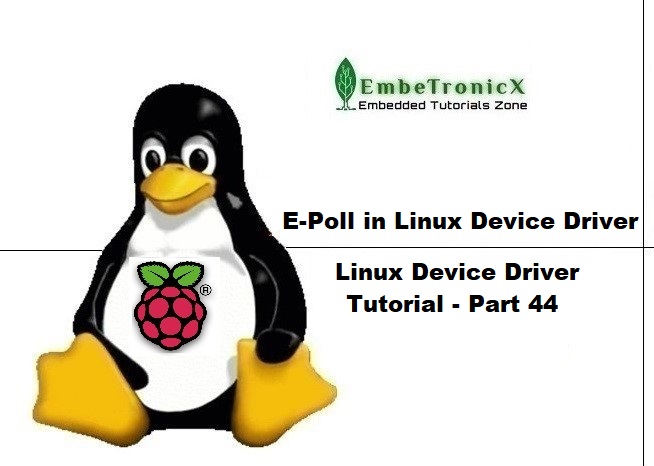This article is a continuation of the Series on Linux Device Drivers and carries the discussion on Linux device drivers and their implementation. The aim of this series is to provide easy and practical examples that anyone can understand. This is the Epoll in Linux Device Driver using Raspberry PI – Linux Device Driver Tutorial Part 44.
You can also read USB drivers, Signals in the Linux driver, Sysfs, Procfs, Workqueue, Completion, Softirq, and threaded IRQ in the Linux device driver.
We are using the Raspberry PI 4 Model B for this demonstration.
Table of Contents
Prerequisites
In this tutorial, we will be using the concepts which have been explained already in the below-given tutorials. So I would request you to go through those tutorials first if you are not familiar with those topics.
- Poll in Linux Device Driver
- Select in Linux Device Driver
- SysFs in Linux Device Driver
- Wait queue in Linux Device Driver
Epoll in Linux Device Driver
IO Multiplexing
The solution is to use a kernel mechanism for polling over a set of file descriptors. There are 3 options you can use in Linux:
|
|
|
In this tutorial, we will focus on the epoll in Linux Device Driver.
What is epoll?
epoll is an event poll and a variant of poll. It can be used either as an Edge or Level Triggered interface and scales well to large numbers of watched file descriptors.
Edge triggered: a call to epoll_wait will return only when a new event is enqueued with the epoll.
Level triggered: a call to epoll_wait will return as long as the condition holds.
Example for Level and Edge trigger
Let’s take this example to understand the Level and Edge triggered better.
|
|
|
You have registered one pipe with epoll for reading. The application is able to read, only 1Kb data at a time. So, If you want to read 5Kb, you have to read 5 times.
Assume someone has written 5Kb data into the pipe and it is available to read. When the application calls epoll_wait, it will return immediately as the data is available. So, the application reads 1Kb data and again calls the epoll_wait. If you have configured epoll as edge-triggered, then epoll won’t return until someone writes (new events) again into the pipe even though 4Kb data is remaining for reading. Whereas in the level-triggered, epoll_wait will return immediately as 4Kb data is remaining to read. So, the application can call epoll_wait for another 4 times without the new events.
How to use epoll in Application?
There are three system calls are provided to set up and control an epoll.
epoll_create,epoll_ctl,epoll_wait.
epoll_create
This epoll_create creates an epoll instance. You have to include the header #include <sys/epoll.h>.
|
Where,
Return: IT returns a file descriptor referring to the new epoll instance. This file descriptor is used for all the subsequent calls to the epoll interface. When no longer required, the file descriptor returned by |
Note: You can use
epoll_create1()also.
epoll_ctl
This system call performs control operations on the epoll instance referred to by the file descriptor epfd.
|
Where,
Return: It returns zero on the successful call. When an error occurs, |
epoll_wait
This system call waits for events on the epoll instance referred to by the file descriptor epfd.
|
|
|
|
Where,
Return:
|
Please refer to the application code for better understanding.
How to use a epoll in Linux Device Driver?
We have already implemented the poll functionality in the Linux device driver side in our previous tutorial. So, we can use the same Linux device driver for epoll() too as epoll() also calls the same poll_wait() in the Linux kernel.
|
|
|
What is the difference between epoll, poll, and select (epoll vs poll vs select)?
In our last tutorial, we have discussed poll vs select. Now we will compare epoll with them.
- epoll can behave as level-triggered or edge-triggered.
- the poll is as per the POSIX standard. epoll is Linux-specific. So, epoll is non-portable.
epoll_waitreturns only the objects with ready file descriptors.- Select supports only up to 1024 file descriptors. The performance of the poll is bad if we use more file descriptors. E-poll solves those two problems. Please refer to the below table.
| Number of File Descriptors | Poll (CPU Time) | Select (CPU Time) | E-Poll (CPU Time) |
| 10 | 0.61 | 0.73 | 0.41 |
| 100 | 2.9 | 3 | 0.42 |
| 1000 | 35 | 35 | 0.53 |
| 10000 | 990 | 930 | 0.66 |
Epoll in Linux – Example Programming
I have not made any changes to that Linux device driver source code (poll). And, the concept is also the same as the previous tutorial (poll in Linux).
I’ve just copy-pasted the concept below from the previous tutorial for your understanding.
This example is just for educational purposes and explains an epoll in Linux device driver. This might not be the real use case.
In this example, I’ve created one sysfs entry (/sys/kernel/etx_sysfs/etx_value) with the reading and writing option. The epoll Linux example driver and application are supposed to work like below.
|
|
|
Driver Concept
- When you write data using the sysfs entry (
/sys/kernel/etx_sysfs/etx_value), which means data is available in the kernel. So, we have to inform the userspace application to read the available data (Driver gives the permission to the app for reading). - When you read the data using the sysfs entry (
/sys/kernel/etx_sysfs/etx_value), that means, data has been read by the kernel, and the userspace app has to write the data into the kernel space. So that driver can read the data. (Driver gives permission to the app for writing). - So, whenever the app gets read permission, it can read the data from the driver and whenever the app gets the write permission, it can write some data into the driver.
Application concept
- The application will open the driver’s device file (
/dev/etx_device). - Create epoll instance using
epoll_create()orepoll_create1(). - Add the file descriptors and events that you want to wait for, using the
epoll_ctl(). - Call the
epoll_wait()with your desired timeout. In our example, we are setting 5 seconds timeout. - So, every 5 seconds it will exit the
epoll_waitepoll_wait. - If this app gets the read permission from the Linux kernel driver, then it reads the data.
- If this app gets the write permission from the Linux kernel driver, then it writes the data to the driver.
I hope that I’ve explained the concept properly without confusing you. If you are confused still, please look at the output and the example code. Then you should be better, I guess.
This concept has been created to just explain the epoll from user space and driver point of view. So don’t tell us that, there is no use case like I explained (lol).
Driver Source Code
[Get the full updated source code from GitHub]
/***************************************************************************//**
* \file poll_driver.c
*
* \details Poll / Select / E-Poll driver
*
* \author EmbeTronicX
*
* \Tested with Linux raspberrypi 5.4.51-v7l+
*
* *****************************************************************************/
#include <linux/kernel.h>
#include <linux/init.h>
#include <linux/module.h>
#include <linux/kdev_t.h>
#include <linux/fs.h>
#include <linux/cdev.h>
#include <linux/device.h>
#include <linux/slab.h> //kmalloc()
#include <linux/uaccess.h> //copy_to/from_user()
#include <linux/kthread.h>
#include <linux/wait.h> //Required for the wait queues
#include <linux/poll.h>
#include <linux/sysfs.h>
#include <linux/kobject.h>
#include <linux/err.h>
//Waitqueue
DECLARE_WAIT_QUEUE_HEAD(wait_queue_etx_data);
dev_t dev = 0;
static struct class *dev_class;
static struct cdev etx_cdev;
struct kobject *kobj_ref;
static bool can_write = false;
static bool can_read = false;
static char etx_value[20];
/*
** Function Prototypes
*/
static int __init etx_driver_init(void);
static void __exit etx_driver_exit(void);
/*************** Driver functions **********************/
static int etx_open(struct inode *inode, struct file *file);
static int etx_release(struct inode *inode, struct file *file);
static ssize_t etx_read(struct file *filp, char __user *buf, size_t len,loff_t * off);
static ssize_t etx_write(struct file *filp, const char *buf, size_t len, loff_t * off);
static unsigned int etx_poll(struct file *filp, struct poll_table_struct *wait);
/*************** Sysfs functions **********************/
static ssize_t sysfs_show(struct kobject *kobj,
struct kobj_attribute *attr, char *buf);
static ssize_t sysfs_store(struct kobject *kobj,
struct kobj_attribute *attr,const char *buf, size_t count);
struct kobj_attribute etx_attr = __ATTR(etx_value, 0660, sysfs_show, sysfs_store);
/*
** File operation sturcture
*/
static struct file_operations fops =
{
.owner = THIS_MODULE,
.read = etx_read,
.write = etx_write,
.open = etx_open,
.release = etx_release,
.poll = etx_poll
};
/*
** This function will be called when we read the sysfs file
*/
static ssize_t sysfs_show(struct kobject *kobj,
struct kobj_attribute *attr,
char *buf)
{
pr_info("Sysfs Show - Write Permission Granted!!!\n");
can_write = true;
//wake up the waitqueue
wake_up(&wait_queue_etx_data);
return sprintf(buf, "%s", "Success\n");
}
/*
** This function will be called when we write the sysfsfs file
*/
static ssize_t sysfs_store(struct kobject *kobj,
struct kobj_attribute *attr,
const char *buf,
size_t count)
{
pr_info("Sysfs Store - Read Permission Granted!!!\n");
strcpy(etx_value, buf);
can_read = true;
//wake up the waitqueue
wake_up(&wait_queue_etx_data);
return count;
}
/*
** This function will be called when we open the Device file
*/
static int etx_open(struct inode *inode, struct file *file)
{
pr_info("Device File Opened...!!!\n");
return 0;
}
/*
** This function will be called when we close the Device file
*/
static int etx_release(struct inode *inode, struct file *file)
{
pr_info("Device File Closed...!!!\n");
return 0;
}
/*
** This function will be called when we read the Device file
*/
static ssize_t etx_read(struct file *filp, char __user *buf, size_t len, loff_t *off)
{
pr_info("Read Function : etx_value = %s\n",etx_value);
len = strlen(etx_value);
strcpy(buf, etx_value);
#if 0
if( copy_to_user(buf, etx_value, len) > 0)
{
pr_err("ERROR: Not all the bytes have been copied to user\n");
}
#endif
return 0;
}
/*
** This function will be called when we write the Device file
*/
static ssize_t etx_write(struct file *filp, const char __user *buf, size_t len, loff_t *off)
{
strcpy(etx_value, buf);
pr_info("Write function : etx_value = %s\n", etx_value);
return len;
}
/*
** This function will be called when app calls the poll function
*/
static unsigned int etx_poll(struct file *filp, struct poll_table_struct *wait)
{
__poll_t mask = 0;
poll_wait(filp, &wait_queue_etx_data, wait);
pr_info("Poll function\n");
if( can_read )
{
can_read = false;
mask |= ( POLLIN | POLLRDNORM );
}
if( can_write )
{
can_write = false;
mask |= ( POLLOUT | POLLWRNORM );
}
return mask;
}
/*
** Module Init function
*/
static int __init etx_driver_init(void)
{
/*Allocating Major number*/
if((alloc_chrdev_region(&dev, 0, 1, "etx_Dev")) <0)
{
pr_err("Cannot allocate major number\n");
return -1;
}
pr_info("Major = %d Minor = %d \n",MAJOR(dev), MINOR(dev));
/*Creating cdev structure*/
cdev_init(&etx_cdev,&fops);
etx_cdev.owner = THIS_MODULE;
etx_cdev.ops = &fops;
/*Adding character device to the system*/
if((cdev_add(&etx_cdev,dev,1)) < 0)
{
pr_err("Cannot add the device to the system\n");
goto r_class;
}
/*Creating struct class*/
if(IS_ERR(dev_class = class_create(THIS_MODULE,"etx_class")))
{
pr_err("Cannot create the struct class\n");
goto r_class;
}
/*Creating device*/
if(IS_ERR(device_create(dev_class,NULL,dev,NULL,"etx_device")))
{
pr_err("Cannot create the Device 1\n");
goto r_device;
}
/*Creating a directory in /sys/kernel/ */
kobj_ref = kobject_create_and_add("etx_sysfs",kernel_kobj);
/*Creating sysfs file for etx_value*/
if(sysfs_create_file(kobj_ref,&etx_attr.attr))
{
pr_err("Cannot create sysfs file......\n");
goto r_sysfs;
}
//Initialize wait queue
//init_waitqueue_head(&wait_queue_etx_data);
pr_info("Device Driver Insert...Done!!!\n");
return 0;
r_sysfs:
kobject_put(kobj_ref);
sysfs_remove_file(kernel_kobj, &etx_attr.attr);
r_device:
class_destroy(dev_class);
r_class:
unregister_chrdev_region(dev,1);
return -1;
}
/*
** Module exit function
*/
static void __exit etx_driver_exit(void)
{
kobject_put(kobj_ref);
sysfs_remove_file(kernel_kobj, &etx_attr.attr);
device_destroy(dev_class,dev);
class_destroy(dev_class);
cdev_del(&etx_cdev);
unregister_chrdev_region(dev, 1);
pr_info("Device Driver Remove...Done!!!\n");
}
module_init(etx_driver_init);
module_exit(etx_driver_exit);
MODULE_LICENSE("GPL");
MODULE_AUTHOR("EmbeTronicX <[email protected]>");
MODULE_DESCRIPTION("Simple linux driver (Poll / Select / E-Poll driver )");
MODULE_VERSION("1.41");
Userspace application code
/***************************************************************************//**
* \file epoll_userspace.c
*
* \details epoll user space application
*
* \author EmbeTronicX
*
* \Tested with Linux raspberrypi 5.4.51-v7l+
*
* *******************************************************************************/
#include <assert.h>
#include <fcntl.h>
#include <sys/epoll.h>
#include <stdio.h>
#include <stdlib.h>
#include <unistd.h>
#include <string.h>
#define EPOLL_SIZE ( 256 )
#define MAX_EVENTS ( 20 )
int main()
{
char kernel_val[20];
int fd, epoll_fd, ret, n;
struct epoll_event ev,events[20];
fd = open("/dev/etx_device", O_RDWR | O_NONBLOCK);
if( fd == -1 )
{
perror("open");
exit(EXIT_FAILURE);
}
//Create epoll instance
epoll_fd = epoll_create(EPOLL_SIZE);
if( epoll_fd < 0 )
{
perror("epoll_create");
exit(EXIT_FAILURE);
}
ev.data.fd = fd;
ev.events = ( EPOLLIN | EPOLLOUT );
//Add the fd to the epoll
if( epoll_ctl( epoll_fd, EPOLL_CTL_ADD, fd, &ev ) )
{
perror("Failed to add file descriptor to epoll\n");
close(epoll_fd);
exit(EXIT_FAILURE);
}
while( 1 )
{
puts("Starting epoll...");
ret = epoll_wait( epoll_fd, events, MAX_EVENTS, 5000);; //wait for 5secs
if( ret < 0 )
{
perror("epoll_wait");
close(epoll_fd);
assert(0);
}
for( n=0; n<ret; n++ )
{
if( ( events[n].events & EPOLLIN ) == EPOLLIN )
{
read(events[n].data.fd, &kernel_val, sizeof(kernel_val));
printf("EPOLLIN : Kernel_val = %s\n", kernel_val);
}
if( ( events[n].events & EPOLLOUT ) == EPOLLOUT )
{
strcpy( kernel_val, "User Space");
write(events[n].data.fd, &kernel_val, strlen(kernel_val));
printf("EPOLLOUT : Kernel_val = %s\n", kernel_val);
}
}
}
if(close(epoll_fd))
{
perror("Failed to close epoll file descriptor\n");
}
if(close(fd))
{
perror("Failed to close file descriptor\n");
}
return 0;
}
Makefile
This makefile contains the build command for both app and driver.
obj-m +=poll_driver.o KDIR = /lib/modules/$(shell uname -r)/build all: gcc -o poll_app poll_userspace.c gcc -o select_app select_userspace.c gcc -o epoll_app epoll_userspace.c make -C $(KDIR) M=$(shell pwd) modules clean: make -C $(KDIR) M=$(shell pwd) clean
Testing the Device Driver
- Open three different command terminals ( One for the app, One for the Driver, and another one for the Sysfs).
- In the Driver terminal,
- do
sudo make. - Load the driver using
sudo insmod poll_driver.ko - Check the
dmesg, -
[Mar21 16:41] Major = 234 Minor = 0 [ +0.003924] Device Driver Insert...Done!!!
- do
- In the App terminal,
- Run the application using
sudo ./epoll_app - Now it should print “Starting epoll…” every 5 seconds. Actually, it’s getting timeout every 5 seconds as it doesn’t get read or write permission.
-
pi@raspberrypi:~/Desktop/workspace/Git/Tutorials/Linux/Device_Driver/Poll $ sudo ./epoll_app Starting poll... Starting poll...
- Run the application using
- In sysfs terminal,
- Enter as admin using
sudo su(Enter the password if it asks). - Then read the sysfs entry using
cat /sys/kernel/etx_sysfs/etx_value. - Check the app message.
-
EPOLLOUT : Kernel_val = User Space Starting poll...
- At this time, the app writes “User Space” to the kernel.
- Now check the
dmesg. -
[Mar21 16:46] Sysfs Show - Write Permission Granted!!! [ +0.000071] Poll function [ +0.000037] Write function : etx_value = User Space [ +0.000163] Poll function
- You can see that the kernel has given write permission to the app. So app writes data “User Space” to the kernel and the kernel stores that to
etx_valuevariable. - Then write the data to the sysfs entry using
echo "EmbeTronicX" > /sys/kernel/etx_sysfs/etx_value. - Now the driver has given the read permission to the app, and the app reads the data and it prints. Check the app’s message.
-
EPOLLIN : Kernel_val = EmbeTronicX Starting poll...
- Check the
dmesg. -
[Mar21 16:48] Sysfs Store - Read Permission Granted!!! [ +0.000236] Poll function [ +0.000018] Read Function : etx_value = EmbeTronicX [ +0.000047] Poll function
- You can close the app using the “
Ctrl + C” and unload the driver once you are done usingsudo rmmod poll_driver.
- Enter as admin using
In our next tutorial, softirq in Linux device driver.
|
|
|
Please find the other Linux device driver tutorials here.
You can also read the below tutorials.

Embedded Software | Firmware | Linux Devic Deriver | RTOS
Hi, I am a tech blogger and an Embedded Engineer. I am always eager to learn and explore tech-related concepts. And also, I wanted to share my knowledge with everyone in a more straightforward way with easy practical examples. I strongly believe that learning by doing is more powerful than just learning by reading. I love to do experiments. If you want to help or support me on my journey, consider sharing my articles, or Buy me a Coffee! Thank you for reading my blog! Happy learning!