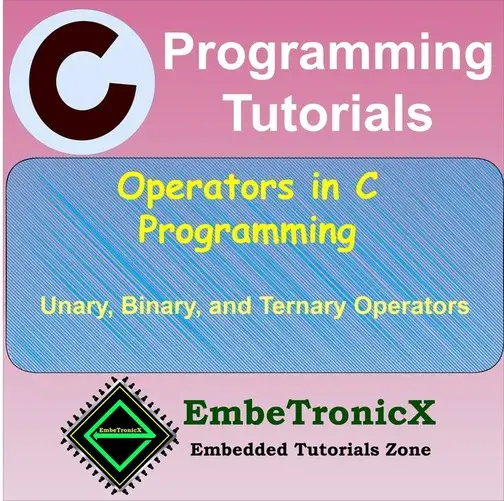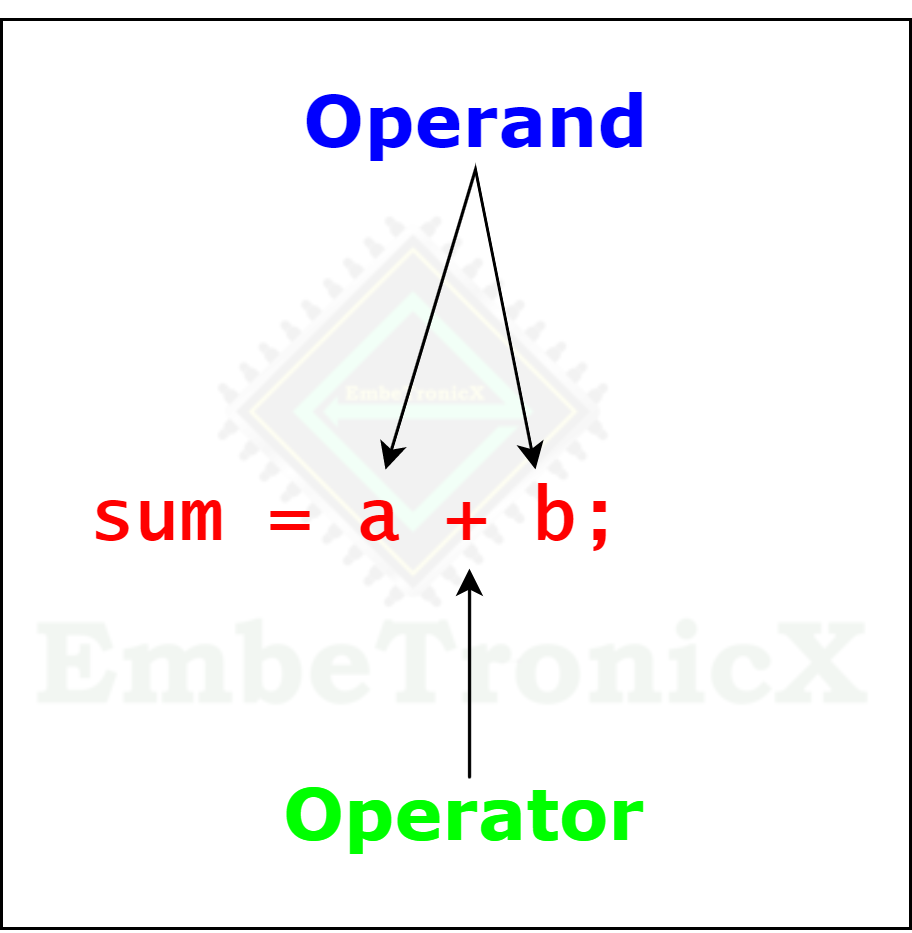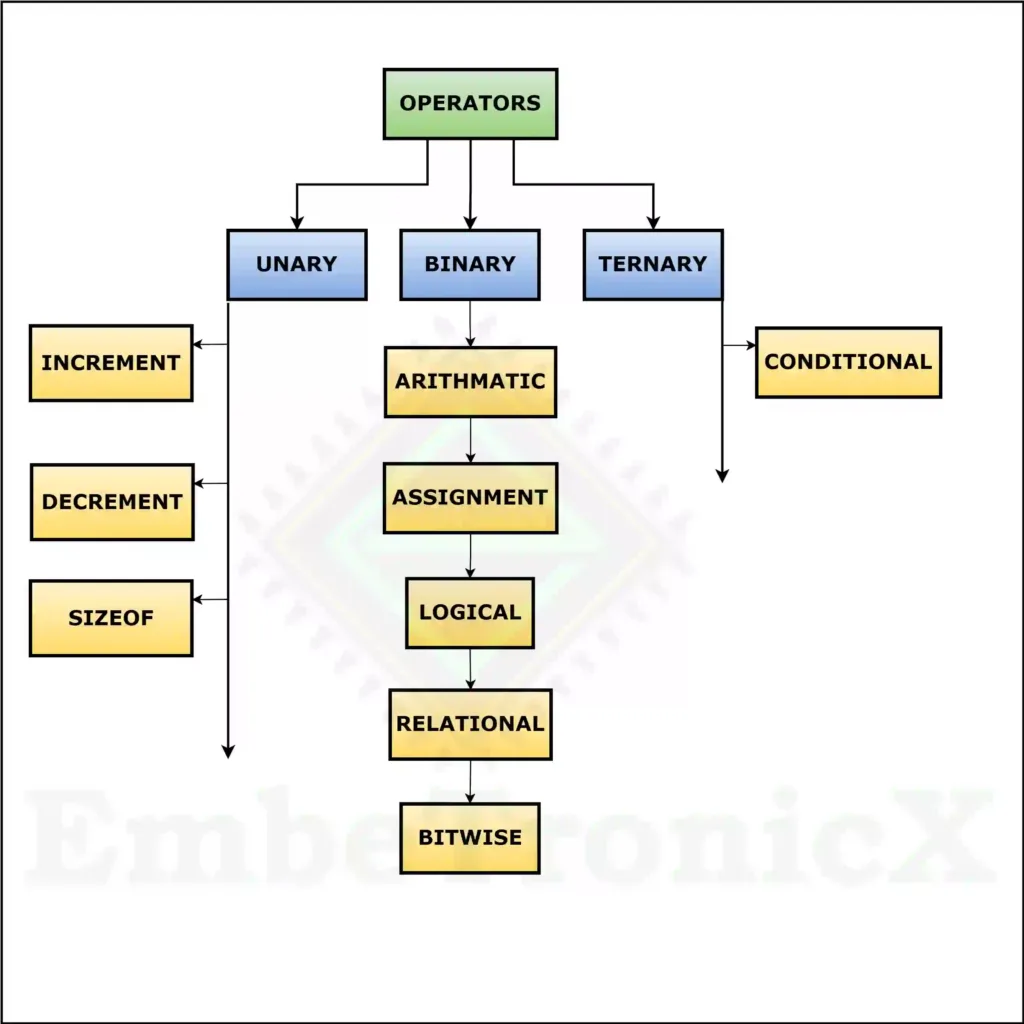This article is the continuation of the Series on the C programming tutorial and carries the discussion on C language programming and its implementation. In our last tutorial, we discussed the Introduction to C programming. In this article, we are going to see operators in C programming. It aims to provide easy and practical examples for understanding the C program.
Whenever we write code in the C programming language, mostly we use two basic concepts. Those are,
- Data types
- Operators
In this article, we are going to learn about C Programming operators. So let’s begin.
Table of Contents
Operators in C Programming Language
What are Operands?
Before we learn Operators, we will have to know what are operands.
Operands are values or variables used in computer programming to perform operations. They can be numbers, strings, or other data types. For example, in “5 + 32” the “5” and “32” are the operands. Instead of these numbers, we can also use variables.
|
|
|
What are Operators in C?
Operators in C are symbols that perform specific operations on operands. They are used to manipulate data and perform calculations in a C program. In simple, Whenever you perform an operation in data, you need to use some symbols that are known as operators.
Example:
sum = a + b
There are many types of Operators in C.
What are the Precedence and Associativity of Operators
The precedence of operators refers to the order in which different operators are evaluated in an expression. It determines the sequence in which operations are performed. Operators with higher precedence are evaluated before those with lower precedence.
The exact precedence rules may vary depending on the programming language being used. It is important to understand the precedence of operators to ensure that expressions are evaluated correctly.
The associativity of operators refers to the order in which operators of the same precedence are evaluated. In programming languages, operators can be either left-associative or right-associative. Left-associative operators are evaluated from left to right, while right-associative operators are evaluated from right to left.
|
|
|
The associativity of an operator determines how expressions containing multiple operators are evaluated. Understanding the associativity of operators is important for writing correct and efficient code.
Use of Operator Precedence and Associativity
Precedence and Associativity are the two things that are used in operators in a condition to evaluate the order of the condition when they do not have brackets.
Example:
In mathematics, we follow the BODMAS rule. Similarly, In C programming, we follow the operator precedence and associativity rule.
int x = 4 + 3 * 2;
The result of the above condition is 10 instead of 14. Since the * operator has higher precedence than the + operator. Hence, the + operator is evaluated after the * operator.
|
|
|
| Precedence | Operator | Meaning | Associativity |
1 |
() |
Parentheses |
Left to right |
1 |
[] |
Array element reference |
Left to right |
1 |
-> |
Member access via pointer |
Left to right |
1 |
. |
Member access via object name |
Left to right |
1 |
++ |
Postfix increment |
Left to right |
1 |
-- |
Postfix decrement |
Left to right |
1 |
! |
Logical NOT operator |
Left to right |
1 |
~ |
Bitwise complement operator |
Left to right |
1 |
+ |
Unary plus operator |
Left to right |
2 |
– |
Unary minus operator |
Right to left |
2 |
++ |
Prefix Increment |
Right to left |
2 |
-- |
Prefix Decrement |
Right to left |
2 |
* |
Indirection operator |
Right to left |
2 |
sizeof() |
Size of operator |
Right to left |
2 |
(type) |
Typecast |
Right to left |
|
.* |
Dereference operator |
|
3 |
->* |
Dereference operator |
Left to right |
4 |
* |
Multiply |
Left to right |
4 |
/ |
Divide |
Left to right |
4 |
% |
Modulus |
Left to right |
5 |
+ |
Binary addition |
Left to right |
5 |
– |
Binary subtraction |
Left to right |
6 |
<< |
Bitwise left shift |
Left to right |
6 |
>> |
Bitwise right shift |
Left to right |
7 |
< |
Less than |
Left to right |
7 |
<= |
Less than or equal to |
Left to right |
7 |
> |
Greater than |
Left to right |
7 |
>= |
Greater than or equal to |
Left to right |
8 |
== |
Equal to |
Left to right |
8 |
!= |
Not equal to |
Left to right |
9 |
& |
|
Left to right |
10 |
^ |
Bitwise XOR |
Left to right |
11 |
| |
Bitwise OR |
Left to right |
12 |
&& |
Logical AND |
Left to right |
13 |
|| |
Logical OR |
Left to right |
14 |
?: |
Conditional operator |
Right to left |
15 |
= |
Simple assignment |
Right to left |
15 |
*= |
Assign product |
Right to left |
15 |
~= |
Assign bitwise complement |
Right to left |
15 |
/= |
Assign quotient |
Right to left |
15 |
%= |
Assign remainder |
Right to left |
15 |
+= |
Assign sum |
Right to left |
15 |
-= |
Assign difference |
Right to left |
15 |
&= |
Assign bitwise AND |
Right to left |
15 |
^= |
Assign bitwise XOR |
Right to left |
15 |
|
|
|
15 |
<<= |
Assign bitwise left shift |
|
15 |
>>= |
Assign bitwise right shift |
|
16 |
, |
Comma Operator |
Left to Right |
Note: post ++ and -- operators have higher precedence than pre ++ and -- operators
Types of Operators in C
C programming language has divided the categories into three types of operators and from that, it has been classified into seven types of sub-operators, which we will learn in this article.
- Unary Operator (
++, --, sizeof()) - Binary Operator (
+, -, *, /, %, <, >, <=, >=, ==, !=, &&, ||, !, &, |, <<, >>, ~, ^, =, +=, -=, *=, /=, %=) - Ternary Operator (
?, :)
Let’s see the details using the below diagram.
Unary Operator
It is an operator that requires a single operand to operate/work. Three types are available in the unary operator.
Increment and decrement operators cannot be used in constant numbers. It is only used with variables. So let’s see the details one by one.
|
|
|
Increment Operator (++)
The increment operator is used to increment or add the value by 1. There are two types.
- pre-increment and
- post-increment
Pre-increment Operator (++x)
When we use the increment operator before an operand, it is called pre-increment. (It means first the increment will happen, and then the value is assigned to it). For example ++x -> 1 + x.
Syntax:
int main()
{
x = ++x; //pre-increment
//statements
}
Example:
#include <stdio.h>
int main()
{
int x=5,y;
y = ++x;
printf("x = %d\ny = %d",y,x);
return 0;
}
Output:
|
|
|
x = 6 y = 6
Note:- In this program inside a main() I have assigned a value of 5 to the variable ‘x‘ which is an original value, then the value of 5 is incremented first by ++x which is 1 + 5 = 6, and now the value of 6 is assigned to the ‘x‘ variable and the result stored in ‘y‘ variable is 6 only after pre-increment.
Post-increment Operator (x++)
When we use the increment operator after an operand, it is called post-increment. (It means first the value will be assigned to it and then the increment will happen). For example x++ -> x + 1.
Syntax:
int main()
{
x = x++; //post-increment
//statements
}
Example:
#include <stdio.h>
int main()
{
int x=5,y;
y = x++;
printf("x = %d\ny = %d",y,x);
return 0;
}
Output:
|
|
|
x = 5 y = 6
Note: In this program inside a main() I have assigned a value of 5 to the variable ‘x‘ which is an original value, then the value of 5 is assigned first, and after it is incremented by x++ which is 5 + 1 = 6 and now the value of 5 is assigned to the ‘x‘ variable and the result stored in ‘y‘ variable is 6 only after post-increment.
Decrement Operator (- -)
The decrement operator is used to decrement or subtract the value by 1. There are two types.
- pre-decrement
- post-decrement
Pre-decrement Operator (--x)
When we use the decrement operator before an operand, it is called pre-decrement. (It means first the decrement will happen, and then the value is assigned to it). For example --x -> 1 - x.
Syntax:
int main()
{
x = --x; //pre-decrement
//statements
}
Example:
|
|
|
#include <stdio.h>
int main()
{
int x=5,y;
y = --x;
printf("x = %d\ny = %d",y,x);
return 0;
}
Output:
x = 4 y = 4
Note:- In this program inside a main() I have assigned a value of 5 to the variable of ‘x’ which is an original value then, the value of 5 is decremented first by --x which is 1 - 5 = 4 and now the value of 4 is assigned to the ‘x’ variable and the result stored in the ‘y’ variable is 4 only after pre-decrement.
Post-decrement Operator (x--)
When we use the decrement operator after an operand, it is called pre-decrement. (It means first the value will be assigned, and then the decrement will happen). For example x-- -> x - 1.
Syntax:
int main()
{
x = x--; //pre-decrement
//statements
}
Example:
|
|
|
#include <stdio.h>
int main()
{
int x=5,y;
y = x--;
printf("x = %d\ny = %d",y,x);
return 0;
}
Output:
x = 5 y = 4
Note: In this program inside a main() I have assigned a value of 5 to the variable of ‘x’ which is an original value then the value of 5 is assigned first, and after it is incremented by x– – which is 5 - 1 = 4 and now the value of 5 is assigned to the ‘x’ variable and the result in the ‘y’ variable is 4 only after post-increment.
Sizeof() Operators
sizeof() the operator is a unary operator which can be used for the size of its operand. sizeof() the operator is used differently. It is used in datatype and conditions. In sizeof() datatype, it is used int, char, float, double, etc. and it returns the memory size of the datatype. The format specifier of sizeof() is %zu which is mentioned in the below program.
Syntax:
sizeof(condition);
Here, a condition can be a data type or a variable of any type. It returns the sizeof() the given condition.
|
|
|
#include <stdio.h>
int main()
{
printf("sizeof char = %zu\n",sizeof(char));
printf("sizeof int = %zu\n",sizeof(int));
printf("sizeof float = %zu\n",sizeof(float));
printf("sizeof double = %zu",sizeof(double));
}
Output:
sizeof char = 1 sizeof int = 4 sizeof float = 4 sizeof double = 8
Note: sizeof() operator is a system-dependent operator that can run in a 32-bit or 64-bit system compiler.
#include <stdio.h>
int main()
{
int i=20;
char c='C';
double d=20.52;
float f=3.4;
printf("Maximum bytes = %d",sizeof(i + c + d + f));
}
Output:
Maximum bytes = 8
In the sizeof() operator which case of size will be the maximum, the compiler will execute that datatype first as it is mentioned in the above program. Here of double datatype is more than the other datatypes so the compiler executes first.
Binary Operator
It is an operator in which the minimum requirement of two operands, for example is (10 + 5). Here, ’10’ and ‘5’ are operands, and ‘+’ is an operator. The binary operator is divided into five categories.
|
|
|
Syntax:
(operand 1) operator (operand 2)
Types of Binary Operators
- Arithmetic Operator (
+,-,*,/,%) - Assignment Operator (
=,+=,-=,*=,/=,%=) - Logical Operator (
&&,||,!) - Relational Operator (
<,>,<=,>=,==,!=) - Bitwise Operator (
&,|,^,~,<<,>>)
Arithmetic Operator(+,-,*,/,%)
Arithmetic operators are the special operators in C language. It is used for mathematical operations only with a minimum of two operands.
Example:
#include <stdio.h>
int main()
{
int a = 4, b = 2, c;
c = a + b;
printf("a + b = %d \n",c);
c = a - b;
printf("a - b = %d \n",c);
c = a * b;
printf("a * b = %d \n",c);
c = a / b;
printf("a / b = %d \n",c);
c = a % b;
printf("a % b = %d",c);
return 0;
}
Output:
a + b = 6 a - b = 2 a * b = 8 a / b = 2 a % b = 0
Assignment Operator (=,+=,-=,*=,/=,%=)
Assignment operators are also special operators in the C programming language. It is used to assign the value to a variable. The left side operand is a variable and the right side operand of the assignment operator is a value.
|
|
|
The value on the right side must be of the same data type as the variable on the left side, otherwise, the compiler will throw an error.
Example:
#include <stdio.h>
int main()
{
int a = 5, b;
b = a; // b is 5
printf("b = %d\n", b);
b += a; // b is 10
printf("b = %d\n", b);
b -= a; // b is 5
printf("b = %d\n", b);
b *= a; // b is 25
printf("b = %d\n", b);
b /= a; // b is 5
printf("b = %d\n", b);
b %= a; // b = 0
printf("b = %d\n", b);
return 0;
}
Output:
b = 5 b = 10 b = 5 b = 25 b = 5 b = 0
Logical Operator/Expressions (&&,||,!)
Logical operators are used to combine two or more conditions, It returns either 0 ---> false or 1 ---> true depending upon whether the expression is true or false. It is commonly used in decision-making in C programming.
Let us consider, suppose if you have a value of a = 50, b = 10, c; then you will get, c = a > b which is true. So, 1 will be stored in the c. And if b = 100 then it will be as false and c will be having 0. So the concept in this logical operator says that it depends on a > b whether it is true or false.
|
|
|
Similarly, in such cases, there will be a situation like you having more than one condition and at that time you can use either &&,|| expressions.
Types of logical operator/expression
- Logical AND operator
- Logical OR operator
- Logical NOT operator
- Short Circuit Operator
| A | B | A&&B |
| TRUE | FALSE | FALSE |
| FALSE | TRUE | FALSE |
| FALSE | FALSE | FALSE |
| TRUE | TRUE | TRUE |
The Logical AND operator will return true only if all the conditions are true.
| A | B | A||B |
| TRUE | FALSE | TRUE |
| FALSE | TRUE | TRUE |
| FALSE | FALSE | FALSE |
| TRUE | TRUE | TRUE |
The Logical OR operator will return true only if any one of the conditions is true.
| A | B |
| TRUE | FALSE |
| FALSE | TRUE |
The logical NOT operator will return true only if the condition is false.
Example of Logical AND (&&) Operator
#include <stdio.h>
int main()
{
int x = 20, y = 10, z = 15;
if(x < y && y < z)
{
printf(" X is a greater number");
}
else
{
printf(" X is not greater number");
}
return 0;
}
Output:
|
|
|
X is not greater number
Example of Logical OR (||) Operator
#include <stdio.h>
int main()
{
int a = 20, b = 10, c = 15;
if(c > a || c > b)
{
printf("C is neither a smaller nor greater number");
}
else
{
printf(" C is a greater number");
}
return 0;
}
Output:
C is neither a smaller nor greater number
Example of Logical OR (!) Operator
#include <stdio.h>
int main()
{
int i = 20, j = 10;
if(i != j )
{
printf("i is not equal to j");
}
else
{
printf("i is equal to j");
}
return 0;
}
Output:
i is not equal to j
Short Circuit Operators/Expressions (&&, ||)
A short circuit is the way of evaluation used by the compiler to optimize the code because of how much fast the program will execute in less time than that much better will be its proficiency, So to reduce the time complexity in a program we use to evaluate this short circuit operator or expression in this article, It is also known as logical short circuit operators or expressions in C programming language.
Short circuit evaluation for logical AND (&&)
If the first condition is false then the compiler will not execute the next condition, it will be a short circuit in the first condition only.
Example of short circuit evaluation for logical AND (&&)
#include <stdio.h>
int main()
{
int a = 10, b = 5, c;
c = ((++a > 15) && (++b > 2));
printf("A = %d\nB = %d\nC = %d",a,b,c);
return 0;
}
Output:
|
|
|
A = 11 B = 5 C = 0
Note: Here I have taken two variables of a = 10, b = 2 and, I have pre-increment the two conditions with logical short circuit && operator c = (++a>15 && ++b>2), So now if the first condition is getting false according to the logical short circuit AND operator, then the compiler will not move to check the next condition rather the second condition might be true or false. It will simply short-circuit after the first condition.
Short circuit evaluation for logical AND (||)
If the first condition is true then the compiler will not execute the next condition, it will be a short circuit in the first condition only.
Example of short circuit evaluation for logical OR (||)
#include <stdio.h>
int main()
{
int a = 10, b = 5, c;
c = (++a > 5 || ++b > 10);
printf("A = %d\nB = %d\nC = %d",a,b,c);
return 0;
}
Output:
A = 11 B = 6 C = 1
Note: Similarly here I have also taken the same two variables of a = 10, and b = 2 and, I have pre-increment the two conditions with logical short circuit ||operator c = (++a>5 || ++b>10), So now if the first condition is getting true according to the logical short circuit OR operator then the compiler will not go to check the next condition.
But if there are several conditions and from that, if the first condition is getting false then the compiler will move to check the other condition until it gets the one condition as true, if the compiler gets a true condition it will simply get a short circuit, and it will not check rest condition whether it might be true or false.
|
|
|
Relational Operator (<,>,<=,>=,==,!=)
A relational operator is used to compare the values of arithmetic, logical, and character expressions of two operands. If the condition is true, it returns 1; if the relation is false, it returns 0.
Example:
#include <stdio.h>
int main()
{
int a = 5, b = 3;
printf("%d == %d\t = %d\n", a, b, a == b);
printf("%d > %d\t = %d\n", a, b, a > b);
printf("%d < %d\t = %d\n", a, b, a < b);
printf("%d != %d\t = %d\n", a, b, a != b);
printf("%d >= %d\t = %d\n", a, b, a >= b);
printf("%d <= %d\t = %d\n", a, b, a <= b);
return 0;
}
Output:
5 == 3 = 0 5 > 3 = 1 5 < 3 = 0 5 != 3 = 1 5 >= 3 = 1 5 <= 3 = 0
Bitwise Operator (&,|,^,~,<<,>>)
We have discussed these Bitwise operators in the next article.
Ternary Operator
The ternary operator is also called the conditional operator it works with three operands Expression1 Expression2 Expression3 either true value or false value, and it is denoted as ?:.
|
|
|
Conditional Operator
Whenever a program executes conditionally according to a particular statement, then we use conditional operators. Let us consider an example. Suppose Expression1 is the condition to be evaluated. If the condition(Expression1) is true then it will execute and return the result of Expression2 otherwise if the condition(Expression1) is false then it will execute and return the result of Expression3.
Example:
Condition ? True : False
max = num1 > num2 ? num1 : num2;
#include <stdio.h>
int main()
{
int num1,num2;
printf("Enter two numbers:- ");
scanf("%d %d",&num1,&num2);
printf("The largest number is %d",(num1 > numm2 ? num1 : num2));
return 0;
}
Enter two numbers:- 8 9 The largest number is 9
We also have the below special operators available in C programming.
|
|
|
You can read those also.
Frequently Asked Question
What are Operators in C?
Whenever you perform an operation in data, you need to use some symbols that are known as operators. The symbol operates in one or more operands or performs a specific logical operation on a variable or value in C languages, For example: (+, -, *, /, %). The data which we used to operate is called the operand.
What are the Precedence and Associativity of Operators in C?
The precedence of operators in C language indicates the order in which the operators will be involved in the condition. On the other hand, associativity defines the order in which operators of the same precedence will be evaluated in the same condition. Also, associativity can occur either from right to left or left to right.
What Use of Operator Precedence and Associativity?
Precedence and Associativity are the two things that are used in operators in a condition to evaluate the order of the condition when they do not have brackets.
What are the types of Operators?
- Urnary operator
- Binary operator
- Ternary operator
When can we use the pre-increment operator instead of the post-increment operator in C?
In C, the pre-increment operator (++i) is used when we want to increase the value of a variable before using it in an expression. On the other hand, the post-increment operator (i++) is used when we want to increase the value of a variable after using it in an expression.
|
|
|
What are short circuit operators in C?
Short circuit operators in C are used to evaluate the second operand only if the result of the first operand is not sufficient to determine the final result of the expression. This means that if the first operand determines the outcome of the expression, the second operand is not evaluated, resulting in improved efficiency. There are two short circuit operators in C: the logical AND operator (`&&`) and the logical OR operator (`||`).
What is the conditional operator in C?
The conditional operator in C is a ternary operator that allows conditional evaluation of expressions. It takes three operands: a condition, a result when the condition is true, and a result when the condition is false. If the condition is true, the first expression is evaluated; otherwise, the second expression is evaluated. It is commonly used as a shorthand way to write simple if-else statements in C.
Condition ? expression1: expression2
In our next article, we will discuss the bitwise operators.
You can also read the below tutorials.
|
|
|

Embedded Engineer|| C programming || Microcontroller
Hi. I am Sunil an Electrical Engineer as well as an Embedded Engineer. I had interested in embedded systems to learn things and to implement my working ideas practically on embedded and all their domains. So here you can find my articles which have been created by me in a simple way to make you understand its concepts. I believe that learning things and after that implementing them practically is a good way to gain experience.
Thank you for reading my articles keep supporting and keep learning!