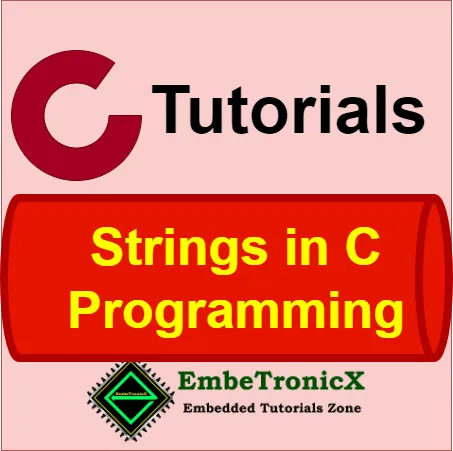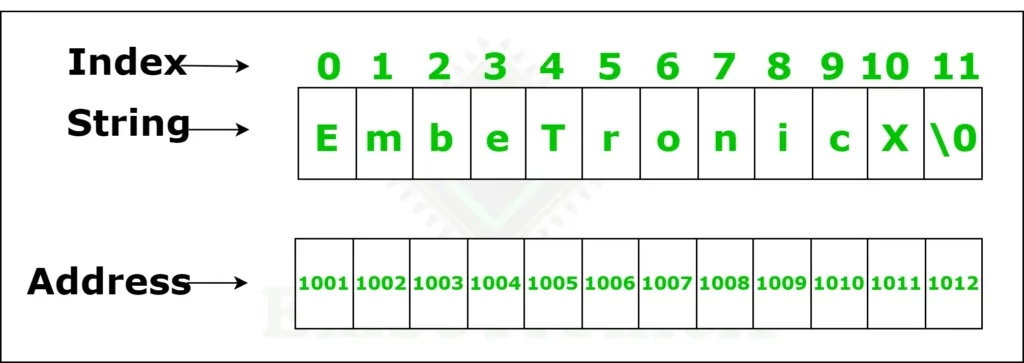This article is a Series on the C programming tutorial and carries the discussion on C language programming and its implementation. In our last tutorial, we have seen Arrays in C programming. This article explains the Strings in C programming. It aims to provide easy and practical examples for understanding the C program.
Table of Contents
What are Strings in C Programming?
In the world of programming, strings are an essential component of any language. Strings are essentially a sequence of characters, and they play a crucial role in storing and manipulating text-based data. In the C programming language, strings are represented as arrays of characters and are null-terminated, meaning they end with a special character called the null character (\0), indicating the end of the string.
For example, the string “EmbeTronicX” can be represented as an array of characters enclosed in single quotes.
char str[] = {'E', 'm', 'b', 'e', 'T', 'r', 'o', 'n', 'i', 'c', 'X', '\0'};
The total number of characters in the string is 12,(11 characters with the null character). We can also represent a string using a string literal, which is a sequence of characters enclosed in double-quotes.
char str[] = "EmbeTronicX";
Types of Strings?
- Alphabets String (It contains only alphabets)
- Numerical String (It contains only Numbers)
- Alphanumerical String (It contains only alphanumerical)
Syntax
char string_name[size];
Declaring and Initializing Strings
A string can be declared in C programming using either a character array or a character pointer. Here are some examples.
|
|
|
Declare using array
To declare a string in C, you can use the char data type and specify the size of the array. For example, to declare a string with a maximum length of 50 characters, you can write:
char str[51];
In this case, the array has a size of 51 to accommodate the null character at the end of the string. It is important to note that the size of the array should be one character more than the desired length of the string.
How to initialize the string
There are many ways to initialize the strings. Few of them are,
char *str = "EmbeTronicX"; //Assigning a string with a pointer
char str[] = "EmbeTronicX"; //Assigning a string without a size
char str[50] = "EmbeTronicX"; //Assigning a string with a predefined size
char str[] = {'E', 'm', 'b', 'e', 'T', 'r', 'o', 'n', 'i', 'c', 'X' '\0'}; //Assigning character without a size.
char str[12] = {'E', 'm', 'b', 'e', 'T', 'r', 'o', 'n', 'i', 'c', 'X' '\0'}; //Assigning character with a size.
Reading and Printing Strings
To read a string from the user, you can use the scanf function with the %s format specifier. For example:
char str[50];
printf("Enter a string: ");
scanf("%s", str);
You can also get the string using gets(). The gets() function in C is used to read a string from the standard input and store it in a character array.
|
|
|
The main difference between gets() and scanf() lies in their functionality and usage. gets() continues to read until a newline or End Of File(EOF) character is encountered. Unlike gets(), scanf() stops reading when it encounters whitespace, newline or End Of File(EOF).
To print a string, you can use the printf function with the %s format specifier. For example:
char str[] = "Hello, World!";
printf("String: %s", str);
You can also use puts() function to print.
How to modify the strings in C programming?
To change a specific character in a string, use the index number where you want to change and add the character with single quotes.
char str[] = "Kite";
str[0] = 'B';
printf("%s", str);
// Outputs Bite instead of Kite
Example Program
The below example program explains the traversing the string using a while loop.
|
|
|
#include <stdio.h>
#include <string.h>
int main()
{
int i;
char str[20];
printf("Enter Strings:- ");
scanf("%s",str);
i=0;
while(str[i]!='\0')
{
printf("%c,",str[i]);
i++;
}
}
Output
Enter Strings:- EmbeTronicX India E,m,b,e,T,r,o,n,i,c,X,
Passing Strings to Functions
To pass a string to a function, we can use either using pointer or an array. The below program explains both methods.
#include<stdio.h>
void modifyStringByArray(char str[])
{
str[0] = 'H'; // modifying the first character of the string
}
void modifyStringByPointer(char *str)
{
str[0] = 'W'; // modifying the first character of the string
}
int main()
{
char myString_1[10] = "hello";
char myString_2[10] = "welcome";
printf("Before Modification: %s\n", myString_1);
modifyStringByArray(myString_1);
printf("After modifyStringByArray: %s\n", myString_1);
printf("Before Modification: %s\n", myString_2);
modifyStringByPointer(myString_2);
printf("After modifyStringByPointer: %s\n", myString_2);
return 0;
}
In the above source code, we have two functions (modifyStringByArray, modifyStringByPointer). Both are doing the same work and are technically the same. They are changing the first character of the given string.
Before Modification: hello After modifyStringByArray: Hello Before Modification: welcome After modifyStringByPointer: Welcome
Passing strings to functions in C is a powerful feature that allows us to manipulate or analyze the contents of a string.
Array of strings in C
An array of strings in C is a powerful data structure that allows programmers to store and manipulate multiple strings in a single variable. In C, an array is a collection of elements of the same type that are stored in contiguous memory locations. Similarly, an array of strings is a collection of strings, where each string is stored in a separate memory location. These memory locations are accessed using indices, which represent the position of each string in the array.
|
|
|
To declare an array of strings in C, you need to specify the number of strings it can hold and the maximum length of each string. For example, to declare an array of five strings with a maximum length of 20 characters, you would write:
char strings[5][20];
In this declaration, ‘char‘ represents the data type of each character in a string, ‘strings‘ is the name of the array, ‘5’ is the number of strings it can hold, and ’20’ is the maximum length of each string.
Let’s consider an example to demonstrate the usage of an array of strings in C. Suppose you want to store the names of five students and display them on the screen. You can use an array of strings to achieve this. Here’s how you can do it:
#include <stdio.h>
#include <string.h>
int main()
{
char names[5][20];
int i;
for(i = 0; i < 5; i++)
{
printf("Enter the name of student %d: ", i+1);
scanf("%s", names[i]);
}
printf("\n\nNames of students:\n");
for(i = 0; i < 5; i++)
{
printf("%d. %s\n", i+1, names[i]);
}
return 0;
}
In this example, we declare an array of strings called ‘names‘ with a maximum length of 20 characters. We then use a loop to prompt the user to enter the names of five students, which are stored in the ‘names‘ array. Finally, we use another loop to display the names of the students on the screen.
Output:
|
|
|
Enter the name of student 1: Liyanshi Enter the name of student 2: EmbeTronicX Enter the name of student 3: Sunil Enter the name of student 4: Kumar Enter the name of student 5: Das Names of students: 1. Liyanshi 2. EmbeTronicX 3. Sunil 4. Kumar 5. Das
Arrays of strings in C provide a flexible and efficient way to store and manipulate multiple strings. They are extensively used in various programming tasks, such as storing file names, command-line arguments, and text processing. Understanding how to work with arrays of strings is essential for any C programmer and can greatly enhance their ability to handle and manipulate textual data efficiently.
String Manipulation in C Programming
C provides various built-in functions that can be used to manipulate strings. These functions are defined in the standard C library <string.h> and are used to perform various operations on strings, such as copying, concatenating, comparing, searching, etc.
These are the commonly used in-built functions.
| Function | Description |
strlen() |
returns the string length |
strcpy() |
copies a string to another string |
strcat() |
joins two strings |
strcmp() |
compares two strings |
strrev() |
reverse the given string |
strlwr() |
converts a string to lowercase |
strupr() |
converts a string to uppercase |
There are many other functions available. Please refer to string.h. Let’s see the example of all these strings using inbuilt functions one by one in C programming.
strlen()
strlen() function returns the length of the given string. It doesn’t count the null character ‘\0‘.
|
|
|
#include <stdio.h>
#include <string.h>
int main()
{
int i;
char str[100];
printf("Enter a String:- ");
gets(str);
i = strlen(str);
printf("Length = %d",strlen(str));
return 0;
}
Output
Enter a String:- EmbeTronicX Length = 11
strcpy()
strcpy() function copies the source string in the destination.
#include <stdio.h>
#include <string.h>
int main()
{
char str1[100],str2[100];
printf("Enter a String:- ");
gets(str1);
strcpy(str2,str1);
printf("String Copied is %s",str1);
return 0;
}
Output
Enter a String:- EmbeTronicX String Copied is EmbeTronicX
strcat()
strcat() function concatenates two strings, the first string, and the second string, and the result is returned to the first string.
#include <stdio.h>
#include <string.h>
int main()
{
int i;
char str1[100],str2[100];
printf("Enter First String:- ");
gets(str1);
printf("Enter Second String:- ");
gets(str2);
strcat(str1,str2);
printf("Concatination is %s",str1);
}
Output
|
|
|
Enter First String:- EmbeTronicX Enter Second String:- India Concatination is EmbeTronicXIndia
strcmp()
strcmp() function compares two strings and returns 0 if both strings are equal.
#include <stdio.h>
#include <string.h>
int main()
{
int i;
char str1[100],str2[100];
printf("Enter First String:- ");
gets(str1);
printf("Enter Second String:- ");
gets(str2);
i=strcmp(str1,str2);
if(i==0)
printf("String are same");
else
printf("String are not same");
}
Output 1
Enter First String:- EmbeTronicX Enter Second String:- India String are not same
Output 2
Enter First String:- EmbeTronicX Enter Second String:- EmbeTronicX String are same
If you don’t want to use the built-in function for string manipulation, you can implement your own function to do those operations.
In conclusion, strings are an integral part of C programming. They allow programmers to work with text-based data efficiently. By understanding the basics of string manipulation in C and utilizing the built-in functions, programmers can effectively handle and manipulate strings to meet their programming needs.
|
|
|
In our next tutorial, we will discuss the Structures in C programming (Structure, Structure Padding, Packing, Bit fields, etc).
You can also read the below tutorials.

Embedded Engineer|| C programming || Microcontroller
Hi. I am Sunil an Electrical Engineer as well as an Embedded Engineer. I had interested in embedded systems to learn things and to implement my working ideas practically on embedded and all their domains. So here you can find my articles which have been created by me in a simple way to make you understand its concepts. I believe that learning things and after that implementing them practically is a good way to gain experience.
Thank you for reading my articles keep supporting and keep learning!