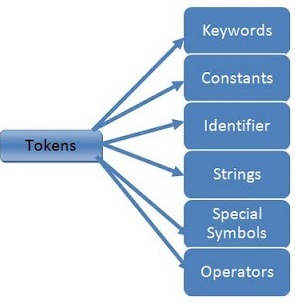This article is the continuation of the Series on the C programming tutorial and carries the discussion on C language programming and its implementation. It aims to provide easy and practical examples for understanding the C program. In our last article, we have seen the Compilation Steps and Memory Layout of the C Program.
C language has lots of advantages. In this tutorial, we are going to see Stringizing and Token Pasting Operators in C programming. Most of them aren’t aware of this topic. Let’s start. Before that, we should know what is token in C Programming.
You can also read, bitwise operators in c, pointers in c, container_of macro in c, macro vs inline, and embedded interview topics.
Table of Contents
Stringizing and Token Pasting Operators in C programming
Tokens in C
Every C program is a collection of instructions and every instruction is a collection of some individual units. Every smallest individual unit of a c program is called as a token. Every instruction in a c program is a collection of tokens. Tokens are used to construct c programs and they are said to be the basic building blocks of a c program.
|
|
|
Example
int main()
{
int a, b, final;
a = 10, b = 20;
final = a + b;
printf ("Total = %d \n", final);
}
In the above program, these are the Tokens —-> main, {, }, (, ), int, a, b, final
So, now we have an idea of Tokens. Let’s continue our topic.
Token Pasting Operator (##) in C
The token-pasting operator ## defined by ANSI enables us to combine two tokens within a macro definition to form a single token. In other words, The token pasting (##) operator simply eliminates any white space around it and concatenates (joins together) the non-whitespace characters together. It is used to create new tokens.
Limitations
- It can only be used in a macro definition.
- It may not be the first or last characters in the replacement text.
- We can only use this method for valid tokens only.
Valid tokens are:
- identifiers (variable names, function names, etc)
- keywords (int, while, volatile, etc)
- literals (strings, numbers, characters, true or false)
- operators and punctuators (+, -, *, (, etc)
See the below example program, then you will get a clear picture.
|
|
|
Example 1
#include <stdio.h>
#define PASTE(arg1,arg2) arg1##arg2
main()
{
int value_1=1000;
printf("value_1 = %d\n", PASTE(value_,1));
}
Output
value_1 = 1000
Example 2
#include <stdio.h>
#define CONCAT(A,B) A##B
int main()
{
printf("value1: %d\n",CONCAT(12,20));
printf("value2: %d\n",CONCAT(12,20)+10);
return 0;
}
Output
value1: 1220
value2: 1230
Example 3
#include <stdio.h>
#define MY_DEVICE_BASE_ADDR 0x40004000
#define MY_DEVICE_REG_CTRL_OFS 0x20
#define MY_DEVICE_REG_STATUS_OFS 0x30
#define MY_DEVICE_REG_INTR_OFS 0x40
#define REG(name) ((unsigned int)(MY_DEVICE_BASE_ADDR) + MY_DEVICE_REG_##name##_OFS)
int main()
{
printf("Example to use ## Pre-Processor!\n");
printf("*** My-Device Register ***\n");
printf("Control-Register Addr = 0x%x\n", REG(CTRL));
printf("Status-Register Addr = 0x%x\n", REG(STATUS));
printf("Interrupt-Register Addr = 0x%x\n", REG(INTR));
return 0;
}
Output
|
|
|
Example to use ## Pre-Processor!
*** My-Device Register ***
Control-Register Addr = 0x40004020
Status-Register Addr = 0x40004030
Interrupt-Register Addr = 0x40004040
These will be done at the preprocessing time.
Why We need this Token Pasting Operator?
- It is used for Logs in our Program
#define dbg_print(fmt,args...) printf("Debug: "fmt ,##args)
- It is used to reduce repetitive typing.
- This can be taken further and be applied to even an abstract data type, such as a linked list. I’ve constructed myself a generic linked list.
#define LINKED_LIST(A) struct list##_##A {\
A value; \
struct list##_##A *next; \
};
In this case, LINKED_LIST(int) would give you,
struct list_int {
int value;
struct list_int *next;
};
Stringizing Operator (#) in C
Sometimes you may need to convert a macro’s argument to a string. Parameters are not replaced inside string constants, but you can use the ‘#’ preprocessing operator instead. When a macro parameter is used with a leading ‘#’, the preprocessor replaces it with the literal text of the actual argument, converted to a string constant. Unlike normal parameter replacement, the argument is not macro-expanded first. This is called stringizing.
|
|
|
#define print_string(y) #y
- This will convert whatever is passed as a parameter
yinto a string. - This will delete Leading and trailing white space.
- If we pass the macro, it won’t expand. It will print the string.
\will convert into\\and"is converted into\"- Some characters cannot be stringized – notably, the comma
,because it is used to delimit parameters and the right parenthesis)because it marks the end of the parameter list.
Example
Consider the below code.
#define print_string(y) #y #define DEF welcome
I’m using the print_string macro like below.
print_string(Testing);print_string( Testing Program );print_string("Testing" "Program");print_string(Testing DEF Program);(Here DEF is a macro)
This macro will expand like below.
"Testing""Testing Program"(leading and trailing spaces were trimmed and space between words was compressed to a single space character)"\"Testing\" \"Program\""(the quotes were automatically converted)"Testing DEF Program"(DEF macro won’t expand)
Can we use both Stringize and the token-pasting operators in a single MACRO?
Yup, We can. In the below example, we are going to use both operators in a single MACRO.
#define tokenpaster(n) printf ("token" #n " = %d", token##n)
tokenpaster(34);
This example results in the following actual output from the preprocessor:
|
|
|
printf ("token34 = %d", token34);
Both the stringize and the token-pasting operators are used in this example.
In our next article, we will discuss the container_of macro in C programming.
You can also read the below tutorials.

Embedded Software | Firmware | Linux Devic Deriver | RTOS
Hi, I am a tech blogger and an Embedded Engineer. I am always eager to learn and explore tech-related concepts. And also, I wanted to share my knowledge with everyone in a more straightforward way with easy practical examples. I strongly believe that learning by doing is more powerful than just learning by reading. I love to do experiments. If you want to help or support me on my journey, consider sharing my articles, or Buy me a Coffee! Thank you for reading my blog! Happy learning!